Workflow Public Preview
Workflows orchestrate how Atlan syncs metadata from your data sources. The Workflow page gives you complete visibility into this process.
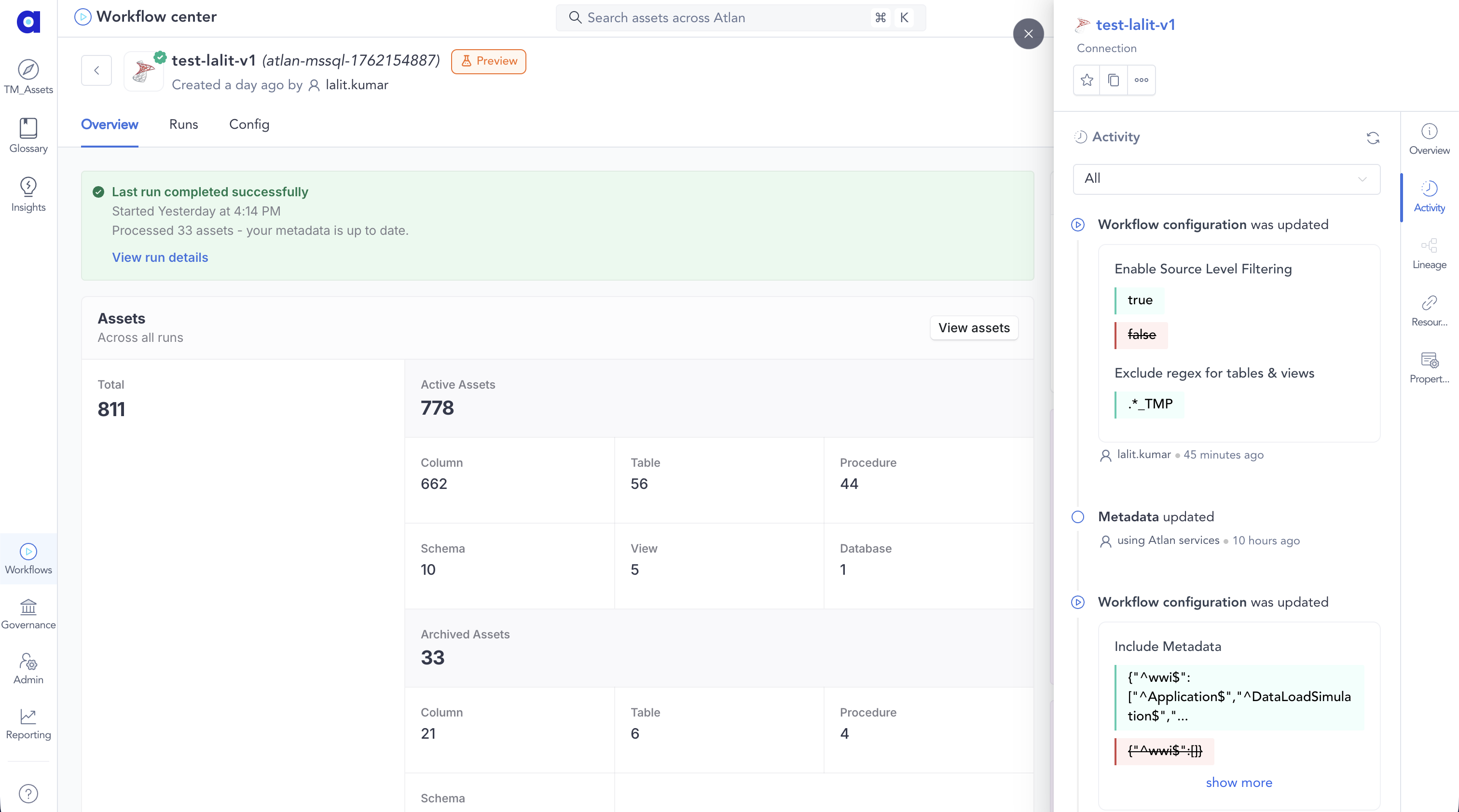
Monitor your latest run
The top section shows your most recent workflow execution:
- Run status (Running, Completed, Failed)
- Run timestamp and duration
- Link to detailed run logs for troubleshooting
Track discovered metadata
Each workflow run extracts metadata from your source system. Two tabs show what's been discovered:
Assets tab
- Total asset count across all runs
- Breakdown by type (tables, views, schemas)
- Asset creation timeline
- Direct links to Asset Discovery with filters applied
Lineage coverage tab
- Coverage percentage by asset type
- Upstream and downstream relationship counts
- Lineage quality metrics
- Links to lineage-filtered views in Asset Discovery
Review historical performance
The Run history section displays your last five workflow executions:
- Status, timestamp, and duration for each run
- Trigger type (manual or scheduled)
- Quick access to detailed run information
Use this data to spot trends and optimize your workflow schedule.
Access workflow configuration
The right panel displays connection details:
- Connection name: Your data source identifier
- Schedule type: How the workflow is triggered
- Creation date: When the connection was created
- Workflow ID: Unique workflow identifier
- Quick link: Connector-specific documentation
View audit logs
The Activity tab displays audit logs for all workflow configuration changes:
- User: Who modified the configuration
- Parameters: What was changed with before/after values
- Timestamp: When the change occurred
- Impact tracking: Which pipelines were affected
Use this audit trail to maintain governance, troubleshoot issues, and understand the downstream impact of configuration changes. See View workflow audit logs for step-by-step instructions.
See also
- Monitor connectivity: Troubleshoot workflow runs in detail
- Order workflows: Set up dependencies between workflows