View workflow audit logs
Audit logging is supported for all connector configurations with linked connections for complete visibility and traceability. Track configuration changes to your workflow connections through audit logs. View who modified settings, what changed, and when modifications occurred.
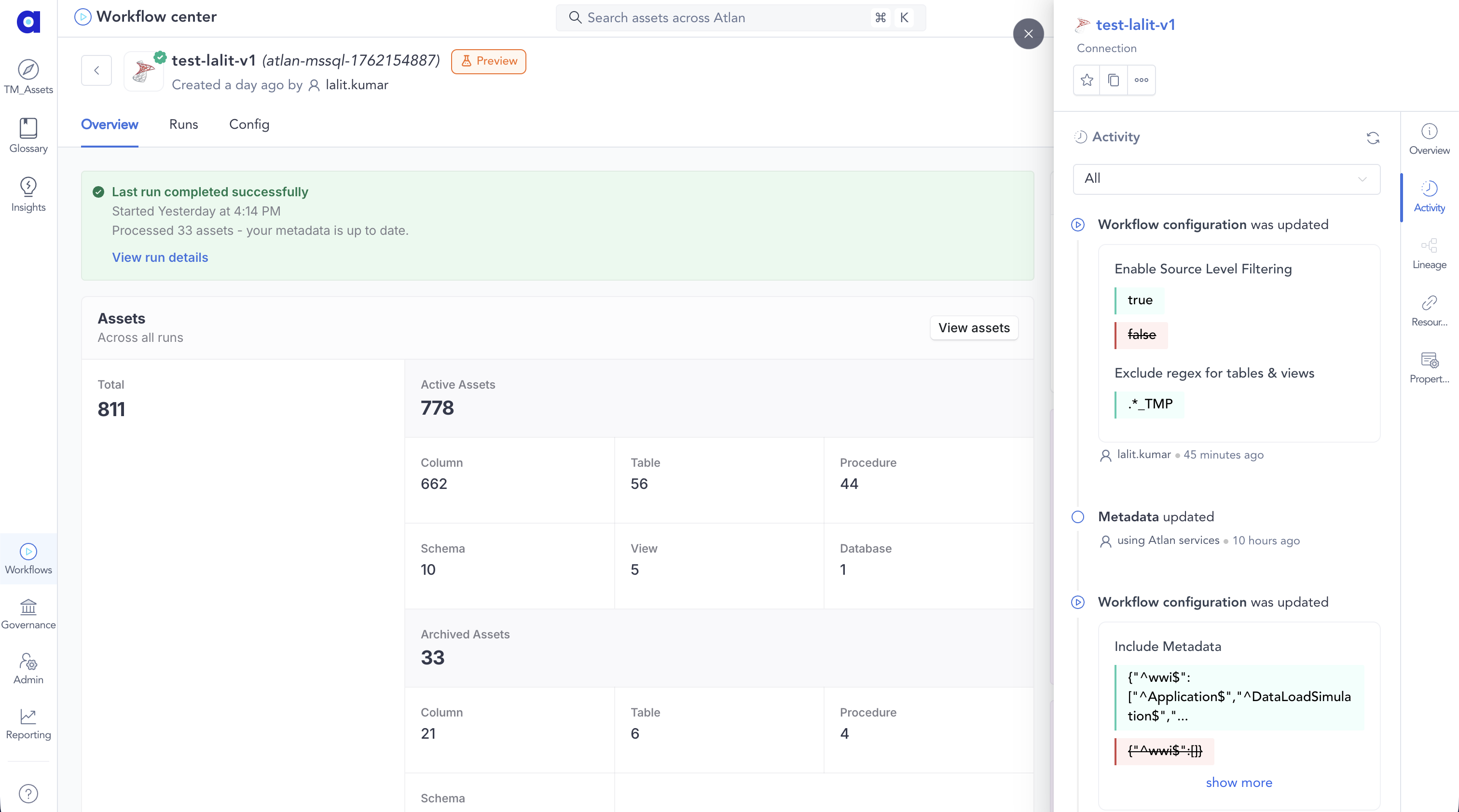
Prerequisites
Before you begin, make sure you have:
- Access to the Workflow center in Atlan
- At least one configured workflow connection
- Appropriate permissions to view workflow details
View audit logs
Track configuration changes for any workflow connection through the Activity panel:
-
Navigate to the Workflows page from the left menu.
-
Select the workflow connection you want to review from the workflow tiles.
-
View the Activity panel on the right side of the screen.
-
Review the configuration change history, which displays:
- User: Who modified the configuration
- Parameters: Specific settings that were changed with their before and after values
- Timestamp: When each change occurred
See also
- Monitor connectivity: Troubleshoot workflow runs in detail
- Workflow: Complete workflow monitoring capabilities