Configure language settings
How does Atlan speak to you? Decide for yourself! Atlan enables you to customize language settings from the default English to your preferred language at a workspace level.
Atlan admins can change the default language for their Atlan workspace from the admin center. Individual users can also set a personal language preference, which overrides the default workspace settings - English or otherwise.
Atlan currently supports the following additional languages:
- French
- Japanese
- Portuguese
To enable any of the additional supported languages or request ones not listed in this section in your Atlan workspace, Atlan admins must contact Atlan support.
Configure workspace language settings
Once Atlan has enabled a preferred language for your organization, you need to be an admin user in Atlan to configure language settings for your Atlan workspace.
To configure workspace language settings:
- From the left menu in Atlan, click Admin.
- Under Workspace, click Labs.
- Under the Workspace settings heading of the Labs page, for Default workspace language, click the English language dropdown to set a preferred language.
Your users can now use Atlan in their preferred language! 🎉
Configure personal language settings
Once Atlan has enabled a preferred language for your organization, anyone with access to Atlan - admin, member, or guest user - can update language settings for their Atlan instance.
To set a personal language preference:
- In the top right corner of your Atlan instance, click your name, and then from the dropdown, click Language.
- From the Language dropdown, select a preferred language for your Atlan instance.
You can now use Atlan in your preferred language! 🎉
Troubleshooting
If you wish to improve translations, such as for some specific technical term that's not translating correctly, you can directly submit that through Atlan's open source language support.
Note that you need to have a Github account to be able to do so.
Enter src/locales/default and choose the language you wish to update translations for. Submit a pull request to edit any existing translations or add new terms.
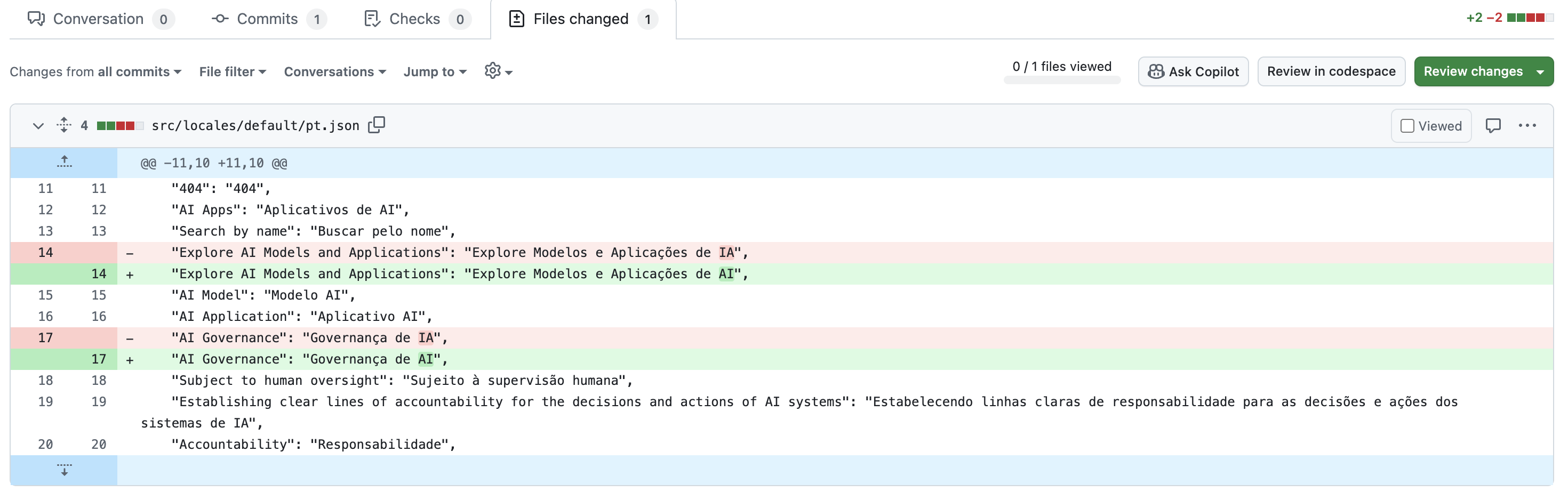
Alternatively you can submit a request to Atlan support.