Credential
The credential widget acts as a wrapper to securely manage credentials. Any information marked as a credential is stored in the vault, and sensitive fields such as passwords and secrets can't be viewed after they're stored. Use the credential widget when you need to securely store and manage authentication data that requires vault-level encryption.
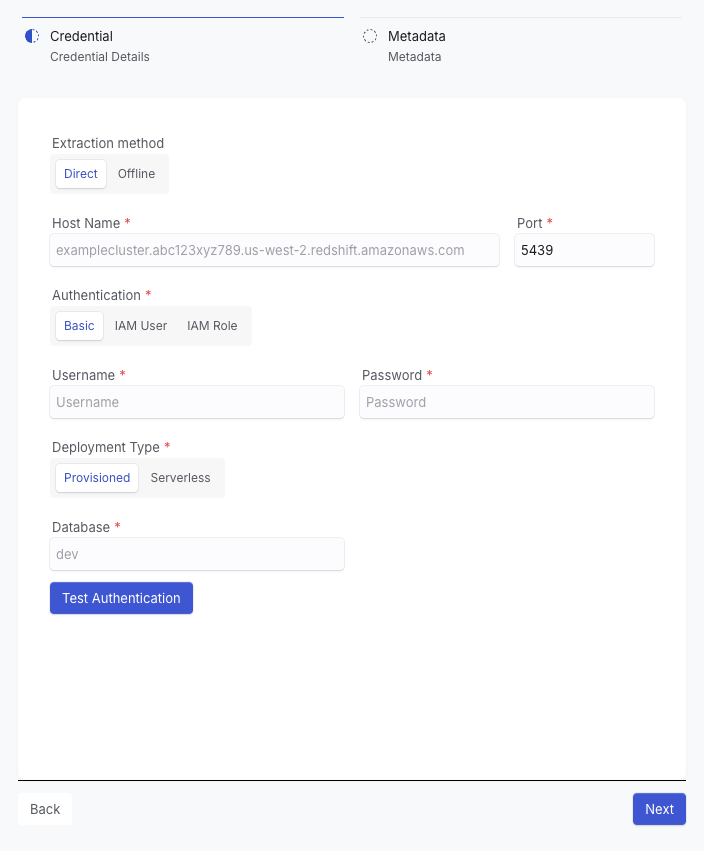
How it works
The credential widget:
- Acts as a wrapper for secure credential input
- Stores all values encrypted in Atlan's vault
- Prevents viewing of stored sensitive fields like passwords and secrets
- Returns a unique GUID reference for the stored credential
- Supports updates but not plaintext retrieval after storage
Props
The credential widget requires minimal configuration. The primary property credentialType links the widget to a configuration file that defines what credential fields to display and how to validate them. The widget also supports label, id, required, placeholder, help, grid, and hidden. For more information, see Widget properties.
credentialTypestringRequired
credentialTypestringReferences a JSON configuration file in your configmap that defines credential structure and validation. While you're free to choose any string for this value, your get config map method must return a configmap for this string. If the configmap is not returned for the specified credential type, the widget fails to load.
atlan-connectors-powerbi.jsonHow to use
The credential widget requires a JSON configuration file and a get_configmap method. The following example demonstrates the complete implementation pattern:
Configure credential file
The credential configuration file defines the authentication fields structure.
File: atlan-connectors-powerbi.json
{
"username": {
"type": "string",
"required": true,
"ui": {
"widget": "input",
"label": "Username"
}
},
"password": {
"type": "string",
"required": true,
"ui": {
"widget": "credential",
"label": "Password"
}
}
}
This file defines two fields: username (input widget) and password (credential widget) for secure authentication data capture.
Configure widget
The widget configuration references the credential configuration file through the credentialType property.
{
"credential-guid": {
"type": "string",
"required": true,
"ui": {
"widget": "credential",
"credentialType": "atlan-connectors-powerbi",
"placeholder": "Select PowerBI credentials"
}
}
}
The credentialType value (atlan-connectors-powerbi) maps to the configuration file name without the .json extension.
Configmap method
The get_configmap method returns the configuration file based on the config_map_id parameter.
@staticmethod
async def get_configmap(config_map_id: str) -> Dict[str, Any]:
workflow_json_path = Path().cwd() / "app" / "templates" / "workflow.json"
credential_json_path = (
Path().cwd() / "app" / "templates" / "atlan-connectors-powerbi.json"
)
if config_map_id == "atlan-connectors-powerbi":
with open(credential_json_path) as f:
return json.load(f)
with open(workflow_json_path) as f:
return json.load(f)
When config_map_id matches atlan-connectors-powerbi, the method returns the credential configuration. Otherwise, it returns the workflow configuration as a fallback.
Related widgets
- Input - Use for non-sensitive text values that don't require encryption
See also
- Widget properties - provides detailed information about common properties shared across all widgets.
Need help
If you face any issues or need help with credential widget configuration, contact Atlan support by submitting a support request.